The WinISO is the best & first all-in-one ISO editing software for Windows. Simple and intuitive interface, super fast speed, and easy-to-use operation make you cope with the ISO files more at ease.
WinISO offers a trial version, you can Free Download WinISO. The trial version can’t save files over 500MB in size, but it’ll let you play with WinISO and give its interface a test drive.
Follow these steps to get to know how to burn a bootable ISO file.
Firstly, Free Download WinISO, and then install it.
Step 1: Install and run the software
After the installation, run the software. You can see the main interface as below.
Step 2: Burn bootable ISO
Click the"Burn" on the toolbar or you can click the "Tools" button on the menu, and then select the "Burn Image..." option.
Step 3: Choose the bootable ISO file
After that, the "Burn" dialogue will be pop-up. Choose the bootable ISO file that you want to burn onto your CD/DVD/ Blu-ray Disc.
Tip: You can press “Erase” to stop burning at any time if you need.
For more guides, please take closer look here:



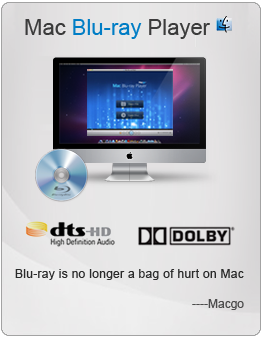

0 comments:
Post a Comment