FLV is a popular media format currently. It is an urgent demand for Mac users to play FLV movies on their Mac systems. At this moment, Macgo Inc. brings a perfect mathod - Mac Blu-ray Player.
Mac Blu-ray Player can be used as Blu-ray player on Mac as well as free FLV player. It is a human-oriented player software that is easy to operate. With high FLV decryption capacity, Mac Blu-ray Player can provide you remarkable FLV entertainments.
Step 1: Download
Download the Mac Blu-ray Player fromhttp://www.macblurayplayer.com/user/download/Mac_Bluray_Player.dmg and then install it.
Step 2: Operation
1) Open Mac Blu-ray Player, and the registration dialogue will pop up. Click the "Continue" button and then you can play FLV for free.
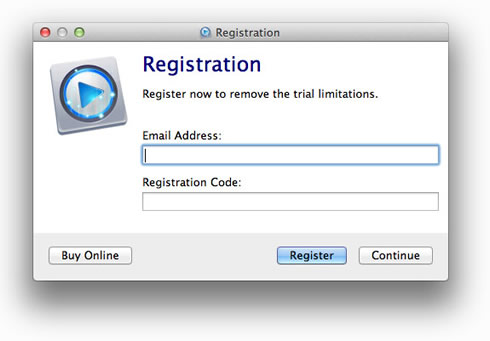
2) Now there are two open buttons: "Open File" and "Open Disc"
If you want to play FLV files, you can press "Open File" button, then click the FLV document to start playing directly. You can also play ISO files through "Open File". But if you want to play Blu-ray discs or DVD, you can choose the "Open Disc" button.

3) (Option) If you play BD/DVD, after a couple seconds of decryption, you will enter into the navigation panel, on which you can press "Play" button to play directly, or you can select the subtile, audio, and title first.
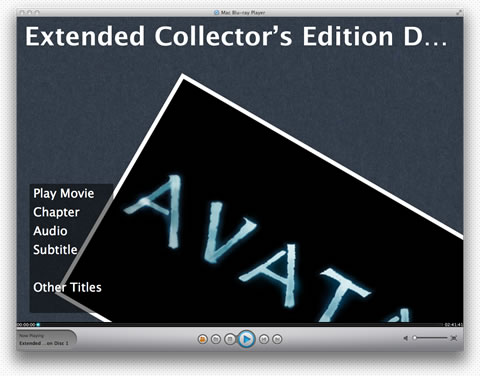
Step 3: Settings
When you play FLV movies, you can take actions as follows:
1) Snapshot: Ctrl+Alt+S
Snapshot the movie by shortcut keys or pressing the "Snapshot" in "Tools".
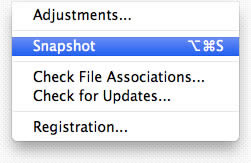
2) Adjustments
Click "Tools" button and select "Adjustments". There are five sections to be set in video tuner: brightness, saturation, contrast, gamma, and hue. If you want to reset them, you can press "Reset" button. Moreover, if you want to keep the settings, you can check the "Always apply the settings" on the left bottom.
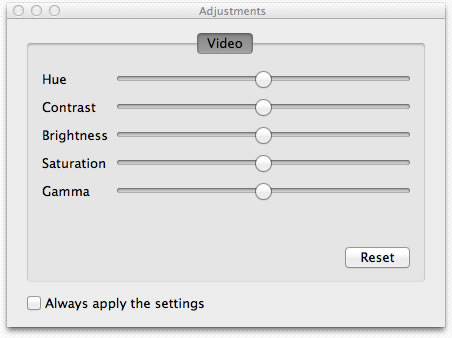
3) Aspect Ratio
If you want to adjust apsect ratio, you can find it in "Video" on the tool menu.
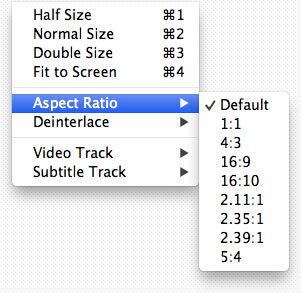
4) Screen size
You can adjust screen size by shortcut keys or through the options in "Video" on the tool menu.
Half size: Command+1
Normal size: Command+2
Double size: Command+3
Fit to the screen: Command+4
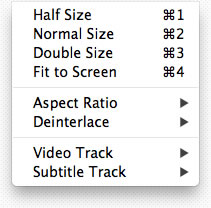
In addition:
Other media formats supported here: Blu-ray, DVD, Video CD, MOV, MKV, AVI, WMV, MPEG, RMVB, MP4, MP3, WMA, AAC, AC3, etc.


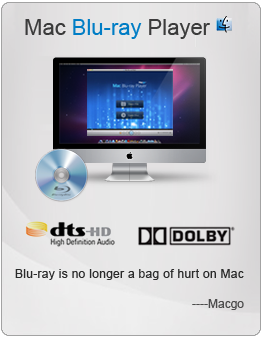

0 comments:
Post a Comment