Google Docs and Instagram are two amazing services. Google Docs, although accessible from your Desktop (provided you have the Google Drive app installed), does not provide an editor, and Instagram, while developing its web interface, is still best used from your iOS or Android device. Collections is a free Mac app that supports both Google Docs and Instagram. While it is just a viewer for your Instagram feed, on the Google side of things, it is a desktop editor that allows you to edit, update and save changes to files in Docs. You can access documents, presentations and spreadsheets and edit them using the same tools available on the online version of the suite. For Instagram, the functionality this app provides is pretty much the same that you get from the web interface, but as far as great Instagram browsers for your desktop go, this app is a good contender.
Download, install and launch Collections. It will give you a brief walkthrough of the app, and you can connect your Instagram and Google accounts here or opt to do them later. Once you’ve gone through the tutorial the app will launch. The interface, which is excellently designed, is divided into three columns. The one on the far left lists the accounts you’ve added. Collections supports multiple accounts for both Instagram and Google Docs (Google App and Gmail accounts). The second column lists the contents of the account i.e. either files from Google Docs or pictures from Instagram. The third and last column, which is easily the widest is for viewing items and editing them.
Two buttons at the top of the first column allow you to access the app’s support page and refresh your feed. Two buttons at the top of the second column allow you to change the view of the listed items. A search bar at the top right of the window lets you search through your items. When viewing an item in the app, you will notice a small bar at the top of the viewing column. There will be either one of two buttons at the far right of this bar; an eye which lets you preview the image but not edit it, and a notepad and pen like icon lets you edit an item. Editing an Instagram picture means to comment on it or like it.
To add an account, click Add an Account at the top of the second column and from the small popup, select which type of account you want to add. You will have to authorize the app to connect with whichever account(s) you add and will occasionally have to sign in to your account again when editing items.
That really is all there is to the Collections app. It is still in Beta so a word of caution to users who aren’t very tolerant of bad apps. We experienced no glitches, delays or crashes with the app so it appears to be stable and fully functional, but you never know. Collections does not let you ‘create’ files.




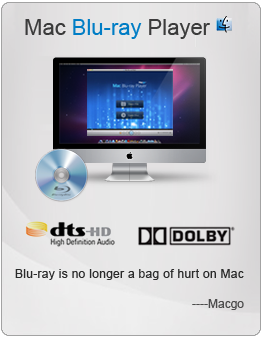

0 comments:
Post a Comment